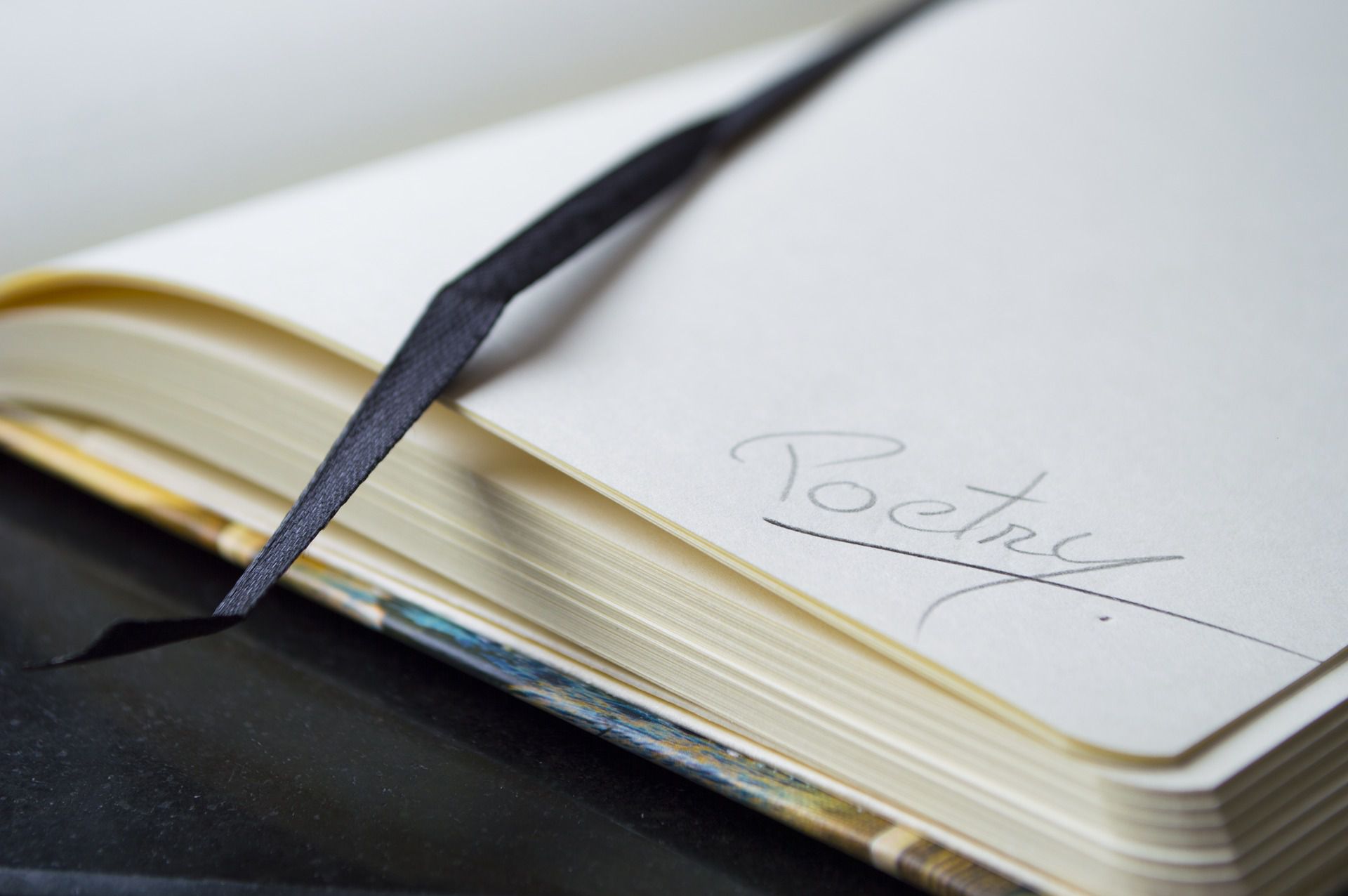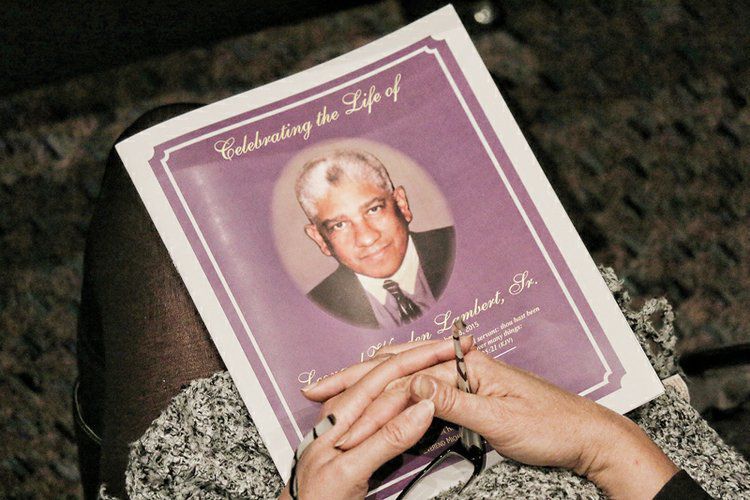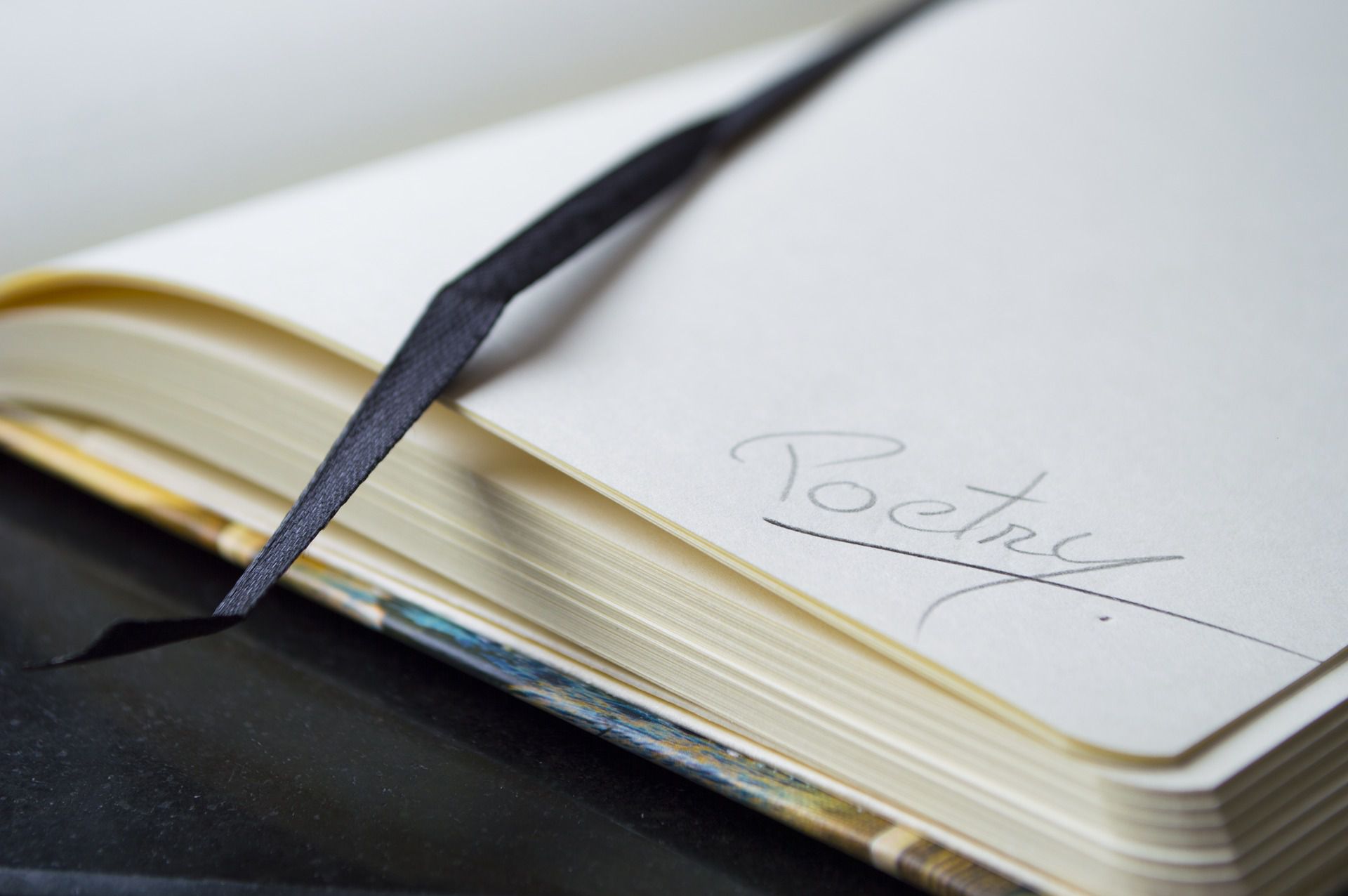
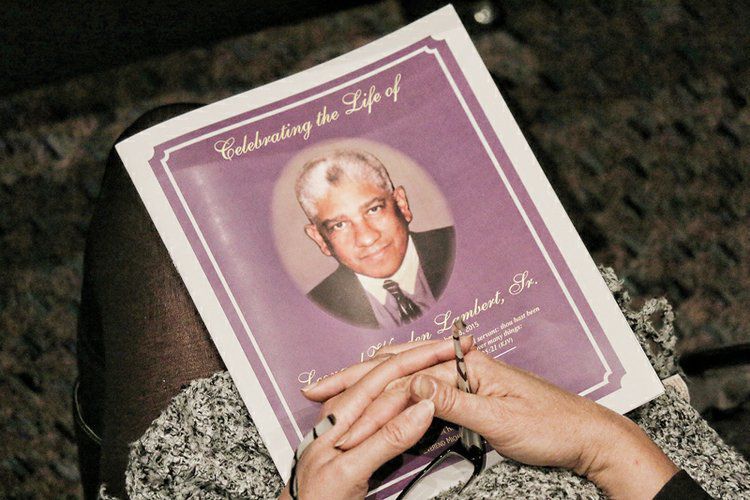
Memorial videos can be a powerful way to pay tribute to a lost loved one. A tribute video can include a number of different types of media, including actual video footage and photographs.
There are a number of ways to make these videos, but it can be overwhelming if you have never worked with digital photographs or video files. Here are some tips for making a beautiful video that will move funeral attendees and pay homage to your lost loved one.
Use the Right Tools
There are a variety of tools available to help you make a tribute video. A service like Tribute.co allows you to invite people to submit their own videos, which you then edit into a montage. This service, while high-quality and simplified, can get expensive, with packages starting at $20.
Other services that can help you make a tribute video or slideshow include iMovie, ezvid, and PowerPoint. ThoughtCo has an excellent article on how to make a memorial slideshow using PowerPoint, a very simple software that you can download onto almost any computer.
Diversify Content
Photos and video footage aren’t the limits of what you can include in a tribute video. In fact, diversifying content will be make the tribute more entertaining for the funeral attendees and allow you to personalize the memorial in unique ways.
Audio can be a wonderful way to diversify and personalize your memorial video. You could set the slideshow to your loved one’s favorite song or even a recording of them playing music, if they were so inclined. Another interesting choice for audio would be to pre-record a narration of the deceased’s life from a family member, who could describe photos and memorabilia as they appeared on the screen.
Memorabilia can make an excellent addition to a slideshow or video. Take high quality photos or scans of diplomas, awards, poems, journal entries—anything that was important and reflective of your loved one’s life. These items can bring back sweet memories for many in attendance at the funeral.
Short & Sweet
Don’t make the mistake of a long, exhausting tribute video. People can only appreciate a certain amount of media. Choose about 30 photos for your slideshow, if you’ll only be using pictures. Regardless of what you use, your tribute video shouldn’t last longer than 10 minutes.
Always Do a Test Run
After you’ve completed your video, sit back and view it without editing at all. This will allow you to note any errors that you might’ve missed while assembling the video.
Even better, try to do a test run at the funeral home. Discuss the set up of electronics with your funeral director. Do you need to bring your computer or put the video on a USB drive or CD? Figure out exactly what you need to bring to the funeral home and test out all the equipment a few days before the funeral. This will bring you peace of mind and ensure that everything runs smoothly on the day-of.
Be Sure to Share
Your tribute video is sure to be appreciated by everyone in attendance at the funeral, as well as those who could not attend the service. Share your video on social media and make the video available through email or download to people who would like to have their own copies.